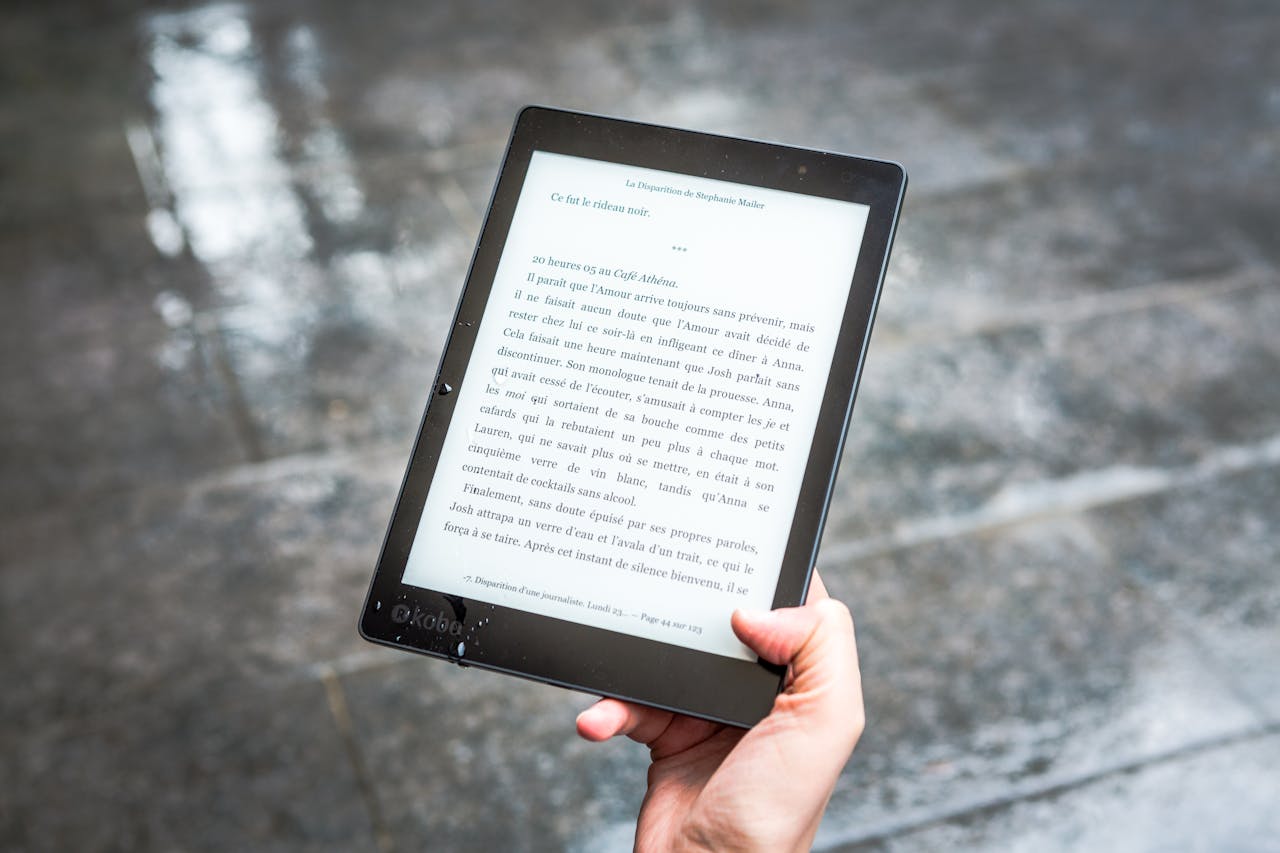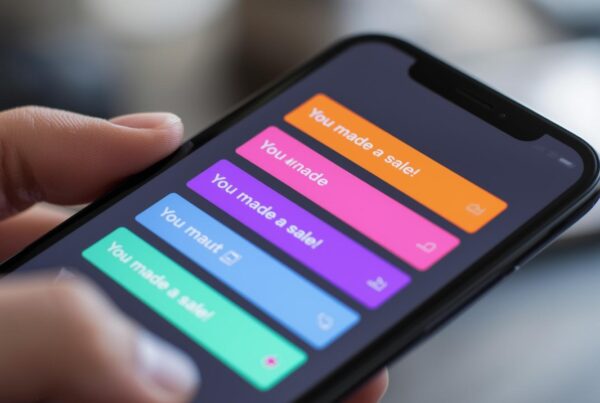Activity books on Amazon KDP are one of the simplest ways for beginners to earn passive income. Amazon’s Kindle Direct Publishing lets you upload a PDF once and collect royalties for years—without printing a single copy yourself. In this 2025 guide you’ll learn exactly how to research, design, publish, and market profitable activity books on Amazon KDP—even if you have zero design experience.
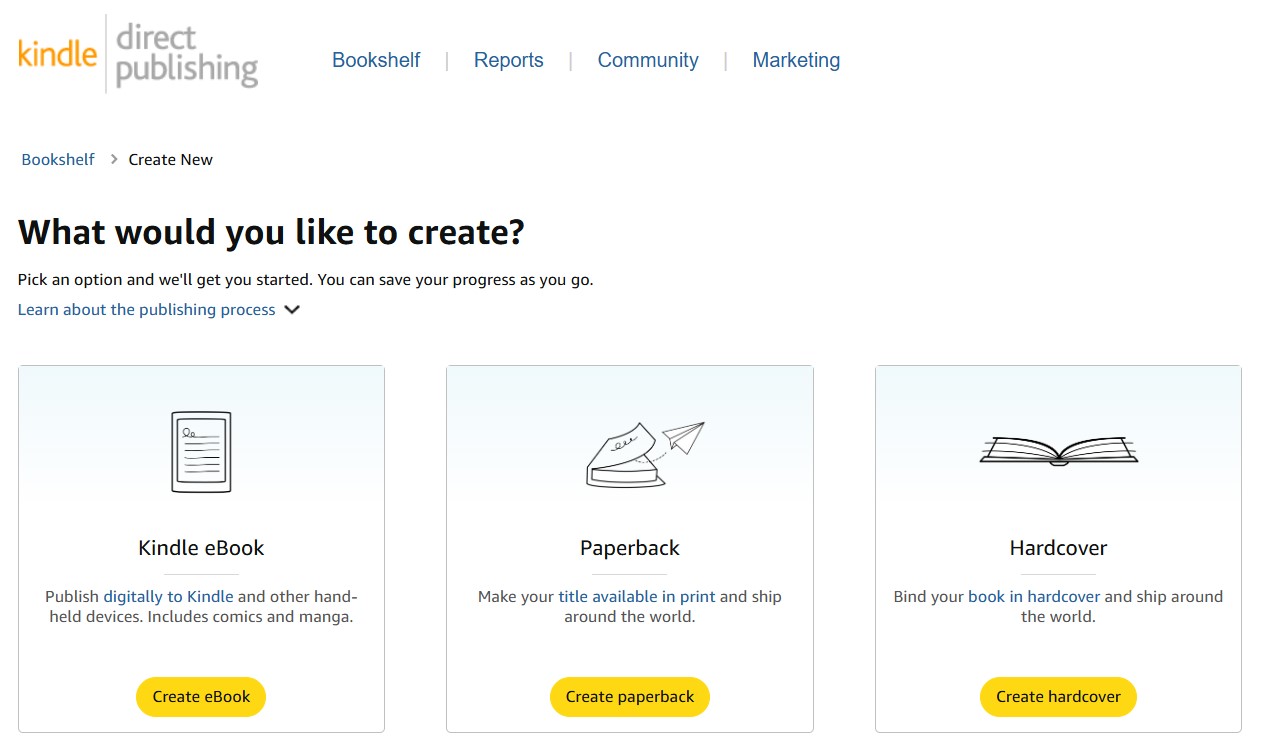
1. What Are Activity Books on Amazon KDP?
Activity books are printed puzzle, game, or coloring workbooks you self‑publish via KDP. Popular formats include:
- Mazes
- Crossword puzzles
- Word searches
- Coloring pages
- Dot‑to‑Dots
- Sudoku
- Educational quizzes
- Brain games
These activity books can target kids, adults, or seniors and be themed around learning, holidays, or mindfulness.
2. Why Sell Activity Books on Amazon KDP?
a. Low‑Content Simplicity
Unlike novels, activity books on Amazon KDP require minimal writing, perfect for non‑writers.
b. Huge Market Demand
Kids’ puzzle books and seniors’ brain games rank consistently in Amazon’s top 5,000 BSR.
c. Evergreen + Seasonal Sales
Math workbooks sell all year; Halloween coloring books spike each October.
d. Passive Income Potential
Amazon prints, ships, and handles customer service while you collect 60 % royalties minus print cost.
👉 Read Also: Learn how to earn passive income with affiliate marketing
3. Best-Selling Niches in the Activity Book Market
Adult & Senior Activity Books
- Ages 3–5 (pre‑K learning)
- Ages 6–8 (fun & learning)
- Ages 9–12 (logic puzzles)
Adult & Senior Activity Books
- Sudoku for Seniors
- Word Search for Adults
- Mindfulness Coloring
Special‑Interest Activity Books
- Travel‑themed puzzles
- Language learning games
- Holiday‑themed coloring (e.g., Christmas, Diwali)
- STEM educational activity books
Pro Tip: Use Book Bolt and Helium 10 to verify that your chosen niche has a Best Seller Rank under 100 k before you commit.
4. Create Your First Activity Book: 4 Key Steps
a. Research Your Niche
Search phrases like “kids activity book ages 4–8” on Amazon. Check:
- BSR for sales volume
- Reviews for feature gaps
- Cover styles that dominate the first page
b. Plan Your Content
- Select 50–120 pages for optimal royalty vs. print cost
- Group activities by difficulty or theme
c. Design the Interior Pages
- Canva Pro or Book Bolt Studio for drag‑and‑drop puzzles
- Keep pages black‑and‑white for lower print cost
- Maintain 0.25″ margins (0.375″ gutter)
d. Create an Attractive Cover
- 300 DPI, CMYK
- Include focus keyword in subtitle if possible
- Size with KDP Cover Calculator (e.g., 8.5″ × 11″, 100 pp)
5. Tools to Create Activity Books
Here are some tools that make the process easier:
| Tool | Use Case |
|---|---|
| Book Bolt | Niche research, design templates |
| Canva Pro | Interior and cover design |
| Tangent Templates | Interior templates and sizing |
| Amazon KDP Calculator | Set up correct margins and trim size |
| Creative Fabrica | Download puzzle elements and fonts |
6. Formatting and Uploading to Amazon KDP
- Trim Size: Popular sizes include 8.5″ x 11″ or 6″ x 9″
- Page Count: 50–120 pages for best profitability
- Interior File: Upload a print-ready PDF
- Cover File: Upload a wraparound PDF that fits your trim size + spine width
- Choose Categories: Select relevant BISAC codes
- Keywords: Include searchable terms like “puzzle book for 7-year-olds”
- Set Pricing: Base this on your page count and competition
7. Step-by-Step to Create a KDP Account and Publish Your Book

Step 1: Create an Amazon KDP Account
- Go to https://kdp.amazon.com
- Sign in with your Amazon account or create a new one
- Complete the account setup, including:
- Author name or business name
- Tax and payment information
- Bank account for royalty payments
Step 2: Start a New Paperback Book
- Click “Create” > “Paperback”
Step 3: Enter Book Details
- Language: Choose the book’s language
- Book Title & Subtitle: Use keyword-rich titles
- Author: Use your name or brand
- Description: Use HTML to format text and highlight features
- Keywords: Add up to 7 search-friendly terms
- Categories: Select 2 appropriate BISAC categories
- Adult Content: Select “No” if appropriate
Step 4: Upload Manuscript & Cover
- Manuscript: Upload your interior PDF
- Cover: Upload your cover PDF (front, back, and spine)
Step 5: Preview and Approve
- Use the KDP Previewer to check for formatting issues
- Fix and reupload files if needed
Step 6: Set Pricing and Territories
- Choose marketplace (e.g., Amazon.com)
- Set your price and royalty (60% of list price minus printing cost)
Step 7: Publish
- Click “Publish”
- Your book will be live within 24–72 hours
8. Winning Pricing Strategies (2025)
| Page Count | Base Cost | List Price |
| 50 pages | ~$2.15 | $6.99–$7.99 |
| 100 pages | ~$2.75 | $8.99–$10.99 |
| 120+ pages | ~$3.20 | $11.99–$13.99 |
Tips:
- Price competitively but profitably
- Avoid $0.99 pricing—it reduces perceived value
- Consider raising prices during holidays
9. Market Your Activity Books on Amazon KDP
a. Optimize Your Listing
- Keyword-rich title (e.g., “Fun Word Search for Kids Ages 6–8”)
- Bullet points with benefits (e.g., “Boosts vocabulary and problem-solving skills”)
- Professional book description with HTML formatting
b. Use Amazon Ads (PPC)
- Target keywords and categories
- Start with $5–$10/day budget
- Test automatic and manual campaigns
c. Leverage External Traffic
- Promote on Pinterest, Instagram, and Facebook
- Start a simple landing page with book previews
- Reach out to bloggers or YouTubers in the education/kids space
10. Advanced Tips for Scaling
- Publish in Series: Create 5–10 books per niche for consistent income
- Outsource Design: Hire freelancers on Fiverr or Upwork
- Expand Formats: Offer digital versions on Etsy or printables via Gumroad
- Create a Brand: Use the same pen name and style across all your books
- Bundle Books: Create value packs for holidays or schools
11. Common Mistakes to Avoid
- Publishing without researching the niche
- Ignoring formatting requirements (leads to rejections)
- Using copyrighted images or puzzles
- Poor-quality covers that don’t stand out
- Underpricing to compete instead of adding value
12. Final Thoughts
Creating and selling activity books on Amazon KDP is one of the best low-risk, high-reward side hustles you can start today. With minimal upfront investment and zero inventory, it allows you to tap into evergreen and trending markets.
Whether you’re a stay-at-home parent, a graphic designer, or an entrepreneur looking to build passive income, activity books offer massive opportunity.
Stay consistent, publish with purpose, and treat your books like products—test, refine, and scale. In a few months, you could be earning income while you sleep, thanks to your Amazon bookshelf.
👉 Read Also: Explore 2025’s top passive income ideas for digital nomads